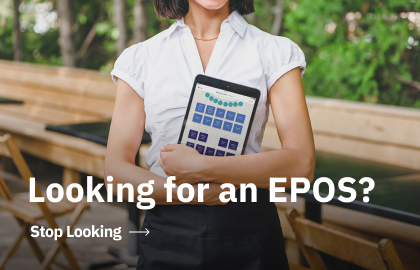Restaurant point of sale systems are undergoing some of today’s most groundbreaking innovations in restaurant technology. Restaurants used to use a simple cash register as their point of sale. Front-of-house staff would input the price of each menu item into the cash register, which would calculate tax (maybe) and open up the cash drawer to complete the transaction.
Those days are over.
Restaurant EPOS systems are now more like an operating system for your entire restaurant. Sophisticated EPOS software can help manage your staff and inventory, encourage customer loyalty, integrate with self-serve kiosks, and present data that can help you make some profound and important decisions for your business.
This section is a roadmap for choosing the right EPOS for your restaurant. You’ll learn:
- How restaurant EPOS systems work
- The types of EPOS systems available for your restaurant
- Average costs for each type of EPOS system
- Key EPOS features to look for when shopping for a system
- How to start looking for a EPOS system
- Questions to ask EPOS providers when comparing platforms
After you’ve finished reading this section, you’ll be ready to make one of the most important decisions you can make for your restaurant.
What Is a EPOS System?

A EPOS system is a combination of hardware and software that tracks sales and completes transactions.
To use a EPOS system, your front-of-house staff would receive training to teach them how to enter orders, ring up bills, and process customer transactions. Your EPOS calculates tax and change owed, and allows the customer to pay with cash, credit, or debit with a connected cash register and credit card processing machine. Your EPOS may now be considered the “operating system” for your restaurant, as many systems also handle inventory management, staff scheduling, and better communication with your back of house.
Payment terminals and other hardware and software options may be integrated with your EPOS system to allow for:
- Processing payments using a mobile handheld device
- Reporting on sales data, labour costs, food costs, alcohol costs, etc.
- Creating and managing your staff schedule
- Managing reservations
- Creating customer loyalty programmes
How do restaurant EPOS systems work?
EPOS systems vary in how they work.
Your EPOS will have several parts. The basic hardware needed for a EPOS to function is:
- A main server
- One or more EPOS terminals
- A credit card machine
- A cash drawer
- A receipt printer
Depending on your hardware setup, your EPOS terminals will be connected to a main server that houses all sales data for your restaurant. Your system will also be connected to “peripheral machines” via USB ports and cables, including a cash register, credit card machine, and receipt printer. The connections will allow you to control all pieces of hardware through the EPOS terminal. Some systems use Bluetooth technology to wirelessly connect peripheral machines.
When you decide on a EPOS system, your EPOS company will help you set up your system and teach you how to use it.
You will have an account with your EPOS provider, and they will work with you to set up your menu on your EPOS, so that items are ready for staff to select when they are taking orders. Your point of sale provider will also set up any required staff permissions and accounts on the system, and they will train you how to use the system so you can then train your staff. Some providers offer more extensive staff training than others.
Does a EPOS need the internet to work?
Some EPOS systems require an internet connection to function, and others don’t.
You’ll need an internet connection most of the time to process orders through your system, and you will always need an internet connection to process credit card and debit transactions. Some systems, however, can still function if the internet goes down. You’ll want to ask about this when you’re shopping for a EPOS.
Be aware that if your venue is large, you will need several wireless internet access points to ensure all your EPOS terminals are covered.
Types of EPOS Systems for Restaurants
The type of point of sale system you choose for your restaurant will depend on your type of venue, your payment processing requirements, and, quite frankly, your priorities and strengths as a restaurant owner.
For example, you may be a data-driven entrepreneur who loves to crunch numbers and analyse trends. If this is you, you’ll want a EPOS system that’s a superstar in financial reporting and performance analysis.
Maybe you’re a foodie at heart who loves to switch up your menu on the regular. You’ll need a EPOS that can connect your menu to your list of ingredients, and track inventory with absolute precision.
Or maybe you just don’t want to spend a lot of time shopping for a EPOS and you’d like something tried and tested for your day-to-day operations. In this case you’ll want to start reading online reviews and talking to other restaurant in your neighbourhood about EPOS systems that have worked for them.
Here are your options when choosing a EPOS system that’s right for your restaurant.
Traditional EPOS
Traditional POS systems, also known as “legacy” POS systems, have been used in restaurants since the 1980s. A traditional POS system is usually a network of stationary terminals with touchscreens that are connected to an internal, back office server. All payment processing is done at the terminal.
Some traditional POS systems (not all) have the following functions:
- Handling reservations
- Splitting bills between customers
- Handling delivery and takeout orders
- Inventory management
- Some sales reporting and forecasting data
Considerations for traditional POS systems:
- They require an upfront licence fee
- They require monthly maintenance
- They’re installed by a technician at your restaurant
- You can access your data at your location, not offsite
Average cost: £3,000 – £50,000 / year
Mobile Point of Sale
Tablet technology (ex. the iPad) has triggered one of the most important advancements in EPOS technology for restaurants: the mobile EPOS. iPads have taken the stationary EPOS terminal and placed it in the palm of the server’s hand.
The main reasons restaurants are embracing mobile EPOS technology are:
- New payment processing requirements.
Restaurants are now required to accept chip-and-pin (EMV) credit and debit cards, and more customers are expecting businesses to accommodate e-wallet apps. One of the easiest ways to comply with new data security requirements is to use a mobile EPOS that integrates with handheld credit and debit card machines, which can be brought to the table for a transaction.
- Cloud installation and access to data.
Mobile EPOS systems forego on-site installation for cloud-based deployment, as the hardware is easy to set up and the software is connected to the cloud – meaning it can be set up from anywhere. Restaurant owners are also now able to access all their sales reporting and financial forecasts from anywhere in the world, on any device.
- Software integrations.
Mobile EPOS software allows for easier integration with other software. This means that your primary EPOS software can “hook into” other restaurant management software, such as apps that are specifically meant for labour management, customer loyalty, etc. Because of integration, the two pieces of software talk to each other and strengthen each other’s functionality and data output.
Average cost: £600 – £10,000 / year
Self-Serve Kiosk
Self-serve kiosk is the latest wave to hit restaurant technology. Larger quick service franchises have started adopting self-serve kiosks to allow customers to input their own orders and pay for their meals at the kiosk. This reduces the number of counter staff needed to take orders. Self-serve kiosks have also been shown to increase sale size, as customers are more likely to order extras on their meals (say, avocado on their burger) when they order from a kiosk terminal.
Self-serve kiosks address the following trends in the restaurant industry:
- Millennials and Generation Z’s propensity for interacting with technology for day-to-day customer service and transactions
- Rise in labour costs for quick service restaurants
- Need to differentiate customer experience in a highly competitive environment
Average cost: £1,000 – £5,000 / year
EPOS Hardware Checklist
When you’re shopping for a EPOS, you’ll need to know which pieces of hardware you’ll need to operate the system. Here’s a checklist for you to run through when you’re comparing systems:
- Cash register
- Credit card terminal
- Printers
- Tablets and stands
- Computer
- Ethernet cables
- Wi-fi router
EPOS Software & Features
The #1 thing you should know about electronic point of sale software and features is this:
They vary and change. A lot.
As the restaurant tech space evolves, EPOS companies are expanding their product suite, integrations, and payment processing options to cater to the many needs of restaurant owners. Mobile EPOS companies are more flexible and agile than traditional EPOS companies, as all updates are done through cloud technology rather than via an on-site technician – therefore the updates reach the customer much faster and with little inconvenience or interruption of service.
Here are some of the main features that exist across most mobile EPOS platforms, and ones you should ask about when you’re shopping for your own EPOS.
Sales reporting
Restaurant reporting used to be a time-consuming task. Today, EPOS systems have data reporting features that make it possible to generate all types of reports, such as:
- Total sales
- Sales by menu item, category, and promotions
- Statistical averages, like amount spent per customer
- Payments and payment types
- Staff activity: sales by employee, tips, etc.
- Discounts, voids, and deletions
- Taxes and general accounting
- End-of-day summary reports
Better sales reporting is going to give you the ability to make more informed decisions about all aspects of your business. Here are a few example scenarios:
Scenario #1
Your menu item sales reports show your chicken burritos are flying off the shelf. Meanwhile, your beer sales are at an all-time low.
Key insight: Offer a burrito and beer special. Your chicken burritos will continue to sell, and you’ll finally be able to move some of that excess beer inventory.
Scenario #2
A time of day report breaks down which hour brought in the most revenue, whether that was Thursday’s happy hour or Saturday at 8:00pm with your dinner specials.
Key insight: You may need to bring on more staff for your Saturday night shift, or maybe you could afford to close the kitchen an hour earlier on Fridays – and save some money.
Scenario #3
The details of your void and discount reports can shed a light on some staff stressors. If you notice a surge in discounts during your Thursday night shift, you may discover your kitchen was short-staffed and struggling to keep up with demand, resulting in an influx of customer complaints – hence the voids or discounts.
Key insight: Schedule more staff to make sure the situation doesn’t repeat itself down the road.
EPOS intelligence is key to maintaining a competitive edge and driving performance improvement on an ongoing basis. You’ll want to know as much as possible about this feature when you’re shopping for a EPOS for your restaurant.
Customer loyalty and rewards
Did you know adopting a loyalty programme can increase sales by 30%?
EPOS technology and apps have made it easier for restaurants to create loyalty programmes that affect the bottom line and allow you to know which promos work and which ones don’t. Loyalty programmes empower restaurants to:
- Reward their customers with points to encourage repeat business and higher spending
- Communicate with their customers via text and email to keep them engaged and coming back
- Collect valuable customer information that leads to customised rewards
A great restaurant loyalty programme will keep your customers returning to your restaurant – and spending more once they’re there. Your EPOS should offer a loyalty integration that funnels all data from your promo efforts into your financial reporting. That way you’ll know what works and what doesn’t, so you can make better decisions about where to invest your resources.
Inventory management
Restaurant inventory is often a feature available through your EPOS system. EPOS inventory management is integrated with your financial reporting, to present you with data and at-a-glance information about historical trends in ordering, discrepancies, and values.
As mentioned in Restaurant Inventory Management: A Beginner’s Guide, your EPOS inventory management feature should:
- track recipes against menu items
- determine ingredient-level food costs
- determine menu item profit margins
- send notifications when you’re running out of an item
- create and manage ingredients with the unit measure, wholesale cost, and retail price for each
Managing inventory requires a great deal of diligence but can make a big impact on the profitability of your business. You’ll need to do everything possible to minimise food waste, theft, and overbuying. Inventory management is now a standard, integrated component of most modern EPOS systems.
Employee scheduling and management
Many EPOS systems are equipped with a host of integrated employee scheduling tools. These tools make it easy to:
- track and monitor employee hours
- predict sales and staffing needs based on historic information
- meet labour targets
- understand which servers are the most productive
Employee scheduling and management allow restaurants to better control payroll costs and maximise workforce efficiency. A smart restaurant EPOS system will make these statistics easy to measure.
How to Choose the Best EPOS System for Your Restaurant
So you’re ready to start shopping for a restaurant EPOS: where do you start? The options can be overwhelming.
Just as Yelp can help diners choose restaurants through reviews, review and advice sites are helping new restaurant owners compare features and prices across a number of EPOS systems on the market. Here are five review and advice sites to check out so you can start comparing functionality:
Buying Considerations
Increasing revenue and profit margins, even by a few percentage points, can make a world of difference for your restaurant, often to the point of success and failure.
Your buying considerations will differ depending on your venue type, size, and strategic priorities. For example, a full service restaurant may be most concerned with increasing staff efficiency and increasing average bill size, while a fast casual restaurant may be more focused on maximising the number of guests served during the busiest times of the day.
But restaurants also have a number of requirements in common, like the need to ensure secure payment processing and the need to assess their financial health in real time. Here are some key considerations to keep in mind as you’re evaluating your options.
Performance reporting capabilities
Every restaurant is sitting on a mountain of data. Every transaction generates more information on inventory, menus, guests, employees, and business operations.
When you regularly use data for accurate restaurant reporting, you’re generating a continuous flow of information you can act on to run your business more efficiently and make more money.
But to generate these insights, you need the right tool.
Your EPOS should be this tool. Modern EPOS systems are becoming increasingly flexible and sophisticated, making it easier for you to track and monitor any number of key performance indicators (KPIs).
Whether you’re looking at menu item profitability, average spend by customer, or server productivity, you’ll need to know how your EPOS system will help you generate reports that are friendly to look at and easy to analyse – because data is useless if you don’t know how to read it or what to do with it.
Usability
Your new restaurant EPOS system should be easy to use.
The interface should be attractive and intuitive. It should be easy to place orders and process payments, or execute any back-office function, such as accounting, reporting, and employee management.
For the sake of your staff, who will need to learn the system, the quality of the user experience should be kept top of mind throughout the purchasing process.
Customisation and flexibility
As a restaurant owner, you’ll have your own set of needs, wants, and preferences. You may be looking for a certain degree of customisation to reflect your venue’s unique personality.
You may want to configure your menus in a certain way or generate non-standard reports. You may want to integrate with third-party software and/or hardware components.
You’ll need to determine the extent to which a EPOS system allows for customisation and integrations, as well as its relative limitations, so you can make critical buying considerations.
Ordering
Your EPOS should give you the ability to process orders directly at the table. When you eliminate the need for servers to travel back and forth between tables and a stationary terminal to place orders and process payments, you’ll dramatically boost staff efficiency and table turnover.
Mobile EPOS systems also come with features that improve customer experience, like the ability to split bills without any inconvenience. Your servers should also be encouraged to upsell with your EPOS system, and many systems will prompt servers to sell menu modifications with pop-ups on the screen. These features all contribute to increasing average bill size.
Payment
We know you know: your restaurant needs to be able to accept major credit cards and cash. For this you’ll need a payment processor, which is separate from your EPOS provider. Your payment processor may be integrated with your EPOS technology, however, and you’ll want to ask potential EPOS providers what this integration looks like on their end.
Depending on the EPOS provider you choose, you’ll either be able to choose your payment processor or be obligated to integrate with the payment processor that is partnered with your EPOS provider. Do your research on payment processors and EPOS systems at the same time, so you know whether choosing your payment processor is an option.
Data security
Data security is crucial for restaurants. Your system must be equipped to safeguard against risks of data breaches by complying with Payment Application Data Security Standards (PA-DSS) and Payment Card Industry Data Security Standards (PCI-DSS). Some EPOS systems go so far as to monitor transmittal activity and send an alert if there’s even the slightest suspicion of rogue access points.
Your EPOS system will also need to protect against the possibility of employee theft. One way to do this is by automatically tracking all the cash that servers collect. Some systems offer “blind closeout” capabilities, which requires servers to reconcile all cash across all drawers at the end of each shift, without them knowing the precise amount they are expected to collectively turn over.
Setup, support, and training
Purchasing a new restaurant EPOS system means entering into a potentially long-term relationship with a solution provider. This means you’ll want to buy from a company that offers a high level of customer support.
Most reputable EPOS providers will help you through the setup process, along with overseeing any required customisation. For example, they’ll help you optimise your system according to your restaurant’s physical floor plan.
Also remember that self-support will be key to your success. While phone, chat, and email are obviously important, so too are self-help videos and articles that are available at any hour, no waiting necessary. A great EPOS provider will have these resources available to you.
Questions to ask
Once you’ve chosen your shortlist of EPOS providers, it’s time to book demos with sales reps to chat about your needs. Here’s a list of questions to ask your sales rep to ensure you have all the information you need to make a decision.
- What is your track record for stability and reliability?
- Do I need an internet connection to run the software?
- How can I customise the software for my restaurant?
- Are your payment processors EMV compliant?
- Can I choose my own payment processor, or do I need to go with your partner(s)?
- What kind of staff training do you offer?
- How do I access my restaurant data from offsite?
- Do your customer support staff have restaurant experience?
- Do you sell my restaurant’s data to third parties?
- What’s your customer support like? Can I call you 24 hours a day?
- What is the total cost, for hardware and software?
Evaluation checklist
You’ll want to make sure everything you need is covered during your EPOS demo. Here’s a quick checklist for you to refer to as you’re chatting with sales representatives.
- Performance reporting capabilities
- Usability
- Customisation and flexibility
- Ordering and payment capabilities
- Data security
- Setup, training, and support
- Costs and expected ROI
- Marketing and loyalty features
- Inventory management
- Staff management
- Cash drawer management
- Table management
You should now know everything you need to start shopping for a restaurant EPOS provider. From traditional systems to mobile EPOS and self-serve kiosks, your options abound – which we understand can make the research process confusing… Remember, your EPOS can do a lot more than take orders and process transactions: it’s a crucial part of the overall health of your business.